Display
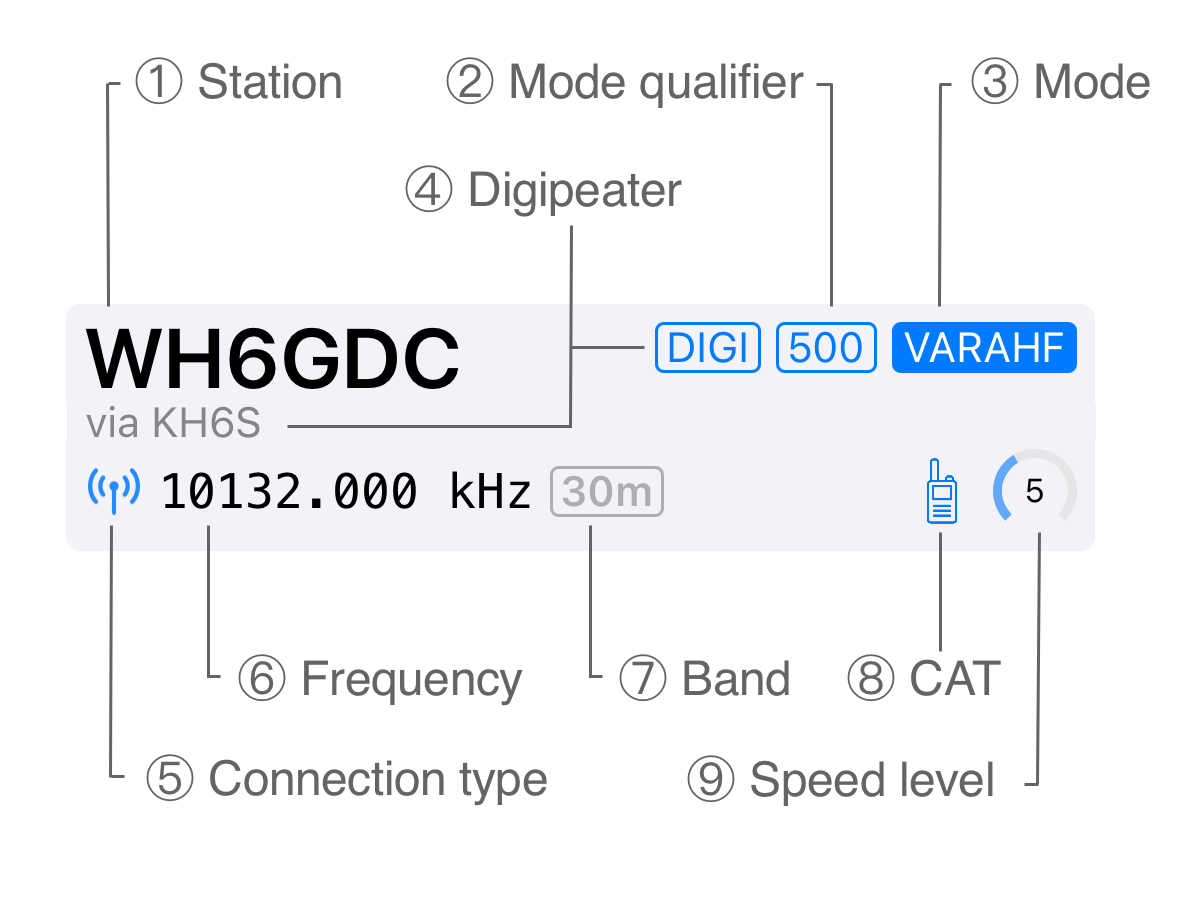
The connection display shows various information related to the selected station and the mode of connection.
- ① Station
- Callsign of the remote station
- ② Mode Qualifier
-
Packet: baud rate, 1200 or 9600.
VARA FM: NARROW or WIDE.
VARA HF: bandwidth of 500, 2300 or 2750 Hz. - ③ Mode
- Digital mode used for the connection, TELNET, PACKET, VARAFM or VARAHF.
- ④ Digipeater
- Present when a digipeater is configured.
- ⑤ Connection type
- Radio or TCP/IP
- ⑥ Frequency
- Dial frequency for the station
- ⑦ Band
- Band
- ⑧ CAT
- Present when RadioMail will control the frequency of the radio.
- ⑨ Speed level
- VARA speed indicator. Each level correspond to a maximum throughput as described in the VARA FM Speed Levels and VARA HF Speed Levels tables.
About Background Fetch
In iOS, background processing tasks are handled by a feature called background app refresh. This allows apps to continue running and performing tasks in the background, even when they are not actively being used.
Background app refresh is managed by the operating system, and can be customized by the user. Users can enable or disable background app refresh for individual apps, or for all apps on their device.
There are several limitations and restrictions on background app refresh in iOS. These limitations are put in place to ensure that background tasks do not impact the performance or battery life of the device. Some of the main limitations and conditions under which background app refresh may not run include:
- Background app refresh is disabled: If the user has disabled background app refresh for an app or for all apps on the device, the app will not be able to perform background tasks.
- The device is in Low Power Mode: If the device is in Low Power Mode, which is a mode that conserves battery life, background app refresh is automatically disabled. This means that apps will not be able to perform background tasks while the device is in Low Power Mode.
- The app is not running in the background: If the app is not running in the background (for example, if it has been closed or terminated by the user), it will not be able to perform background tasks.
- The app has been suspended or terminated by the operating system: If an app has been running in the background for an extended period of time, the operating system may suspend or terminate the app to free up resources. In this case, the app will not be able to run background tasks.